Having your Philips Hue lights turn on at random times can be very disconcerting and little bit spooky. But there is usually a pretty straight forward reason as to why it keeps happening.
This was happening to my Philips Hue lights at one point and I managed to figure out what was going on. It’s actually really easy to fix.
Why Do Philips Hue Lights Turn on Randomly?
Here are the main culprits for misbehaving hue lights:
Power Outage
The most common reason Hue lights randomly turn on is due to a power outage. If your power goes out for just a split second, Hue lights are set to turn back on by default. If your Hue lights are just randomly on, it’s a good indication that you lost power temporarily.
How to Fix
To stop your Hue lights turning on by default when they regain power, you can go into the bulb settings and change the power on setting.
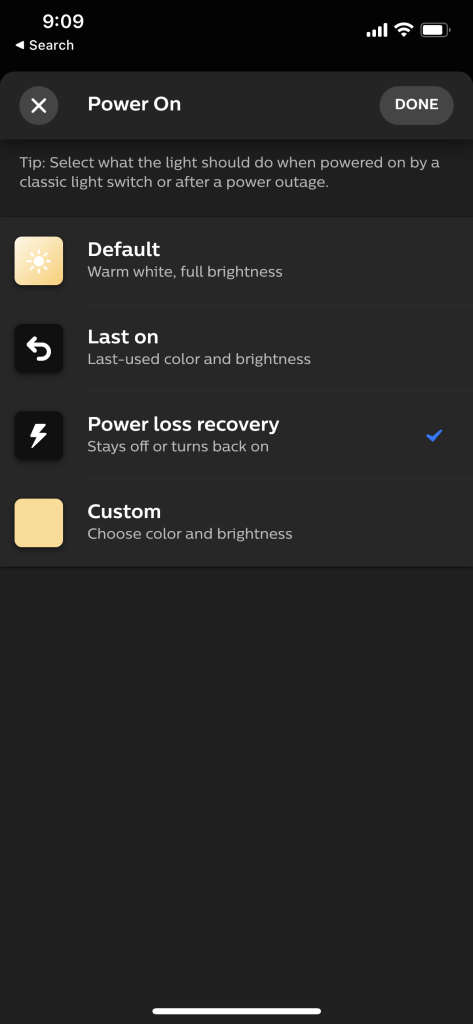
I set this setting to “Power loss recovery”. If your Hue light was off, when it gets power again it will stay off. And if it was on, it will turn back on. I’m surprised this isn’t the default setting.
Third Party Apps
Another reason your lights might turn on randomly could be due to a third party app. Hue lights can connect with other apps, and these apps can be used to control your lights.
To see if this is an issue, disconnect all apps that you’ve connected and see if this resolves the issue. It’s a good idea to see what you’ve connected with Hue every now and then as leaving apps that you no longer use connected, is a security concern.
Automations
Hue lights can be controlled by the Hue app or by using the Apple Home, Google Home, Alexa or equivalent apps. If your lights are turning on randomly and it’s not due to a power outage, check to make sure there are no automations running.
Some automations can be a bit buggy and trigger at random times. I would turn all automations off to see if this fixes the problem and then either recreate the automations or turn them on one by one to see what was causing the issue.
Hacked Account
It is possible for your Hue account to get hacked and someone could be controlling your lights remotely. Login to your Hue account (through a browser) and check to see which devices are currently signed in. To be extra cautious you can logout of all of these sessions. Philips Hue does support Two-Factor authentication. Make sure this is turned on. This will stop anyone from accessing your account even if your password is leaked. And obviously make sure you use a unique password generated by a password manager.
To be extra cautious you can also disable out of home control from the Hue app. I’ve got this turned off and control my lights remotely using the Apple Home app. This adds an extra layer of security.
Did this Work?
So that’s how to fix hue lights turning on randomly. Let me know in the comments if this fixed it for you.