If you’re Ring Camera has gone offline there are a few things you can do to try and fix the issue. It’s actually a pretty common problem. These are the steps I have found works at fixing an offline Ring Camera:
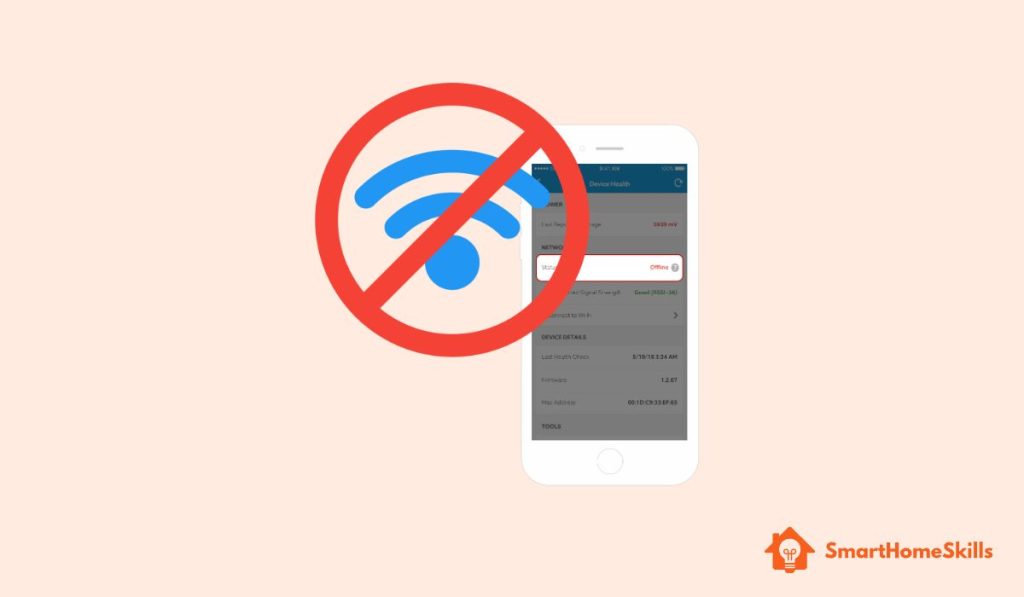
Wifi Router Issues
If your Ring Camera loses connection with your Router, there are some occasions where it might not reconnect automatically. I’m not sure the Ring does this. But the easiest way to fix is by simply rebooting your Router.
Wifi Settings Change
If you’ve changed your WiFI network name or password you may need to factory reset your Ring Device and set it up using the new WiFi details.
Ring Camera Location
Streaming video requires a strong Wifi connection and so your Ring Camera needs to be situated where it can receive a good signal.
If you’re router is at the other end of your house, the camera might just be out of range. There are a couple of things you can do to fix this.
If you get the Ring Chime Pro, it will act as a Wifi extender. It will boost the Routers wifi signal to cover more area. This is one way to make sure the Wifi signal reaches your camera.
The other option is to move the Router. I always like setting up Routers in a central location in the house. If you own a large property I would recommend investing in a mesh wifi setup. Instead of a single Router, a mesh setup uses a number of small mini base stations that blanket your entire property in Wifi.
I found that my Ring Camera setup performed much better when I installed a mesh wifi router.
Low Battery
If your Ring Camera has a low battery it might lose connection and go offline. So check to make sure the battery is charged. If you’ve had a Ring Camera for a number of years, the battery may be nearing the end of its life and may need to be replaced. You’ll know if its a battery issue if it jumps from full charge to no charge unexpectedly.
Power Surge
If you have a wired doorbell or ring camera it can be affected by a power surge. Check your breaker box to see if any breakers have tripped. It may just be a simple matter of flipping the switch back. Your router may also be affected.
Loss of Power
Even if you have a battery powered doorbell a Ring Camera needs a Wifi connection to work. So if you have a loss of power and your router goes down, your Ring Camera will be offline. You may just need to wait it out until the power comes back on.
Fixing a Ring Camera that is Offline
Here are the simple troubleshooting steps to go through if your Ring Camera is offline
- Reboot your Router – Router issues are often the primary causes and rebooting the router is the easiest place to start.
- Check the Wiring – Check to see there are no loose wires going into the ring camera and that everything is correctly plugged into your router.
- Check the Battery – If you have a battery powered ring camera check to make sure the battery isn’t dead.
- Reboot Your Ring Camera – Hold down the orange button for 20 seconds. A flickering light will indicate it’s rebooting.
- Check your Wifi settings – If you’ve changed your Wifi settings you might need to factory reset your Ring.
This should fix a ring camera that is offline.